Social bookmarking - it’s del.icio.us!
Do your favourites play favourite with only one browser? Maybe it’s time you made your bookmarks more social.
Social bookmarking, sometimes called link blogging, is a relatively new online idea that allows you to store your bookmarks online. So you can use the same set of bookmarks in any browser, on any computer, wherever there is an Internet connection.
It’s del.icio.us!
There are several social bookmark sites but none as popular as del.icio.us, so I’ll start there because all of the others offer similar services.
Share between browsers
If you have ever transferred your allegiance from one browser to another, you’ll know that the biggest hassle is getting your bookmarks to go with you. The problem is that once a browser has your bookmarks, it’s not inclined to let them go — especially to another browser! And the problem is compounded if, like me, your work or play requires you to use more than one browser from time to time.
Share between computers
If you regularly access the web from more than one computer, say a notebook and a desktop or a computer at work and another at home, you almost certainly have trouble keeping all of your bookmarks in sync.
Storing your bookmarks on del.icio.us solves both of these problems, while adding some handy features - and here’s where the social part comes in.
Share with others
On del.icio.us, all boorkmarks are shared with everyone else. The idea is that if you find a link interesting enough to bookmark, chances are there is someone else out there who will too. And you are encouraged to look at bookmarks others have made too: del.icio.us lets you look at the most recently added links and the links that are currently popular. This can be a very effective way of finding interesting web sites and picking up on the current hot topics on the web.
You can also use RSS to syndicate your bookmarks on another site.
Ditch the hierarchy
Being a web technology, del.icio.us bucks hierarchy. Instead of storing your links in a stictly nested tree structure, social bookmarks are categorised by “tags”. Tags are simply keywords that you provide to help describe each link that you bookmark. Tags are entered as a list of single words, separated by spaces. Provided you use tags in a consistent way, you can return later and retrieve all links that share a common tag or set of tags.
If you’re used to the nested folder structure so familiar browser bookmarks, you might find this a bit hard to get used to at first. But once you give it a try you’ll see that dumping the hierarchy in favour of tags is a powerful and effective way to organise information.
For example, here is a possible URL at del.icio.us (where USERNAME represents your own del.icio.us username):
http://del.icio.us/USERNAME/software
This works a bit like a search with everything after USERNAME being the search term, so this will produce a list of all your links that have the tag “software”. This is quite useful — until you get a few dozen links all with the “software” tag, then you will need to get more specific by including more tags. For example:
http://del.icio.us/USERNAME/software+genealogy
http://del.icio.us/USERNAME/software+antivirus
Hopefully you can see how this makes each request more specific. You can keep piling up the tags, but order is not important. All of the following produce the same results:
http://del.icio.us/USERNAME/software+genealogy+windows
http://del.icio.us/USERNAME/windows+software+genealogy
http://del.icio.us/USERNAME/genealogy+windows+software
Generally by about the third tag, you’re getting pretty specific!
Tags are for sharing too
Because this is social bookmarking, you aren’t limited to looking up your own tags. You can look up a tag (or set of tags) to see what other people have recently added on the topic, simply replace your username with the keyword “tag”:
http://del.icio.us/tag/windows+software+genealogy
When you leave the tags out, you get a simple list of the most recent additions. The following will show, respectively, a list of the links you have added most recently, and the last 100 additions to the entire system:
http://del.icio.us/USERNAME
http://del.icio.us
For the curious, I leave
http://del.icio.us/tag
as an experiment.
OK it’s del.icio.us, but what’s it taste like?
The visual design of del.icio.us is sparse, some might say bland, but the lack of bells-and-whistles keeps the site as lightweight and responsive as possible.
Anyone can view the links on del.icio.us, but you need to register to add your own links. Registration is a painless process, requiring only a username, a password and email address.
After registering you are provided with a bookmarklet that you can place on your browser toolbar. When you browse to a page that you want to bookmark in del.icio.us, simply click on the bookmarklet and you’ll be asked for some information about the page.
Fig 1 - Adding a link to del.icio.us
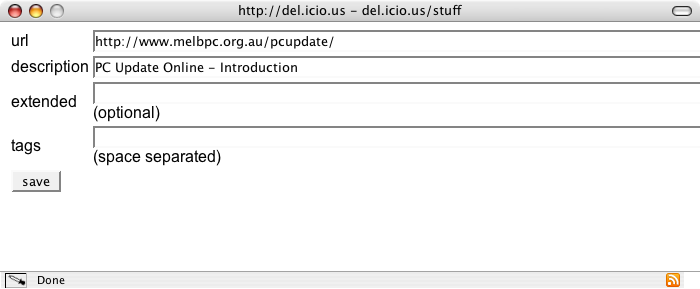
The URL and page title (description) are detected automatically, and you can add some extra commentary (extended) and your choice of tags. Remember tags are simply words that are meaningful to you, and you can use as many as you like, so get desciptive!
The del.icio.us bookmarklet comes in three flavours, and I recommend either the pop-up version (which doesn’t interrupt your browsing) or the “experimental” version (which allows you to review and select from all of your previous tags).
That’s not all
It’s clear that del.icio.us is a popular site because there is a flood of third-party add-ons, most of which can be found at Absolutely Del.icio.us - Complete Tool Collection. del.icio.us works flawlessly with Firefox and there are several Firefox extensions that can also be found on the Absolutely Del.icio.us page
del.icio.us is the brainchild of Joshua Schachter and it is truly home of social bookmarking. If you want to give social bookmarking a try, you can’t do better than to start at del.icio.us.
See also
Short site reviews of social bookmark services
My tips for link tagging on social bookmark sites
First published: PC Update Apr 2005 (online version updated)