Software Gratis
An arbitrary top twenty
Here is a collection of twenty programs that you might want to try. Are they “the best”? Well, that all depends on what your priorities are but they are all pretty good. As with the last time I made such a list, to select each program I applied the following criteria:
- the program must be absolutely free (as in beer), for home/personal use at least
- the core functions of the application should work without any limitations or registrations required (e.g. in the case of “lite” versions)
- no spyware, adware, malware, scumbagware
- only actual applications and utilities - operating systems (e.g. Linux distributions) and programming languages (e.g. Python) are not included, and
- the program has general interest and appeal (I hope!)
This time around I also chose not to include text editors, malware detectors, and desktop search tools because they would have dominated the list and I preferred to put in other stuff (this is arbitrary after all!)
After I was about halfway through preparing this list, I found that many of my choices can be found on The Open CD (http://www.theopencd.org/), a collection of quality open source software for Windows. These applications are labelled [OPEN CD].
“Free software” can mean different things to different people, so it is worth paying attention to license conditions. Where given on the web sites I have quoted the key parts of licenses - please check the fine print for yourself. Where not stated, applications listed here are available under an open-source (GNU GPL or similar) license.
The list is completely arbitrary - it is neither review nor recommendation - but hopefully there’s something here that you will want to test-drive.
1. Firefox
Web browser for Linux, Macintosh, Windows
http://www.mozilla.org/products/firefox/
[OPEN CD]
It is likely that Firefox is the best browser going at the moment. Now I don’t usually make pronouncements on what software people should be using, but if you haven’t tried Firefox and especially if you’re still using Internet Explorer you have rocks in your head.

Reviewers often rave about the tabbed interface in Firefox but Opera has had this for ages, so it’s really nothing new. The power and utitily of Firefox comes from its extensions framework that allows third-party programmers to develop add-ons for extra functionality. Some of these can really improve your browsing experience.
Even if you don’t try any of the other programs on this list, you realy should give Firefox a go.
2. Gimp
Photo and image editor for Linux, Macintosh, Windows
http://www.gimp.org/
[OPEN CD]
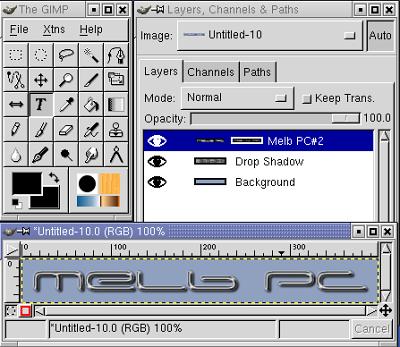
With image editing power that rivals Photoshop, the GNU Image Manipulation Program takes a bit of learning. But then again so does Photoshop! So there are a couple of excellent online resources for learning about the GIMP, including Grokking the Gimp - highly recommneded by my father - and GIMPguru. Rod Taylor’s book “Australian beginner’s guide to digital photo-editing” (ISBN 1875666915) is a good introduction to using the GIMP, but being published in 2001 it might be a bit hard to find these days.
3. OpenOffice.org
Office suite for Linux, Macintosh, Windows
http://www.openoffice.org/
[OPEN CD]
With its word processor, spreadsheet, presentation package, and image editor, OpenOffice.org is the complete replacement for Microsoft Office. OOo does a great job of reading and writing Microsoft Office file formats and also outputs faultless PDF files. Unless you do hardcore scripting in VBScript then you won’t have any trouble flipping across to OOo. (And even if scripting is your thing, OOo has StarBasic included.)
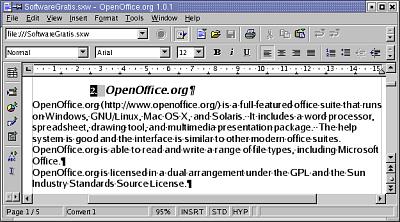
“But”, I hear you cry, “what about a database to replace Access?” Well, the busy beavers of the OOo project are working on a database module for version 2 that will include the HSQL database engine and native support for a stack of other database systems including Access and MySQL.
4. Skype
Voice-over-IP system for Linux, Macintosh, Windows
http://www.skype.com/
The makers of Skype describe it as “a little program for making free calls over the internet to anyone else who also has Skype”. Essentially Skype has taken the guts of the KaZaA peer-to-peer file sharing system and rejigged it to provide internet telephony. The end result is that you can plug a microphone into your computer and talk to any other Skype user as if you were on the phone - in fact some people reckon the sound quality is better than the phone.
You can also use Skype to call any telephone for a fraction of normal call costs. Could this be goodbye to your Telco’s service fee forever?
Privacy and security concerns about Skype.
There are some well documented concerns that Skype may represent a security or privacy risk. For example: Skype, a security risk for corporate networks?, Skype’s Challenge
The paper VoIP and Skype Security by Simson L. Garfinkel and Skype’s own help pages provide some guidance on good practices.
5. Kerio Personal Firewall
Firewall system for Windows
http://www.kerio.com/kpf_home.html
Everyone says if you’ve got broadband then you’ve also got to have a firewall. The trouble is firewalls can be a bit daunting to setup and install. Enter Kerio Personal Firewall (KPF), which is pretty easy to install and does a good job of keeping the nasties out of your system.
License: “You may download and use the Software for free for thirty (30) days after installation (“Trial Periodâ€). During the Trial Period, Kerio Technologies grants you a limited, non-exclusive license to copy and use the Software for evaluation purposes and only for internal use.
“The Software is free for individuals using the Software at home on a single computer (Home Users). You will be able to use the Software after expiration of the Trial Period without any additional steps.”
6. Picasa
Image manager for Windows
http://picasa.google.com/
Are you envious of your Mac-using friends who have the iPhoto image management tool as a standard feature on their computers? Don’t be. Picasa is the answer for Windows users.
Picasa hunts out all the image files on your computer and organises them into albums. It also provides some basic image editing and enhancement tools, and being a Google product it integrates nicely into their online tools like Gmail, Hello, and Blogger. Management tools also include backup to CD or DVD, printing, and basic file management tasks like moving and renaming.
License: “Picasa Software is made available to you for your non-commercial use only. This means that you may use it at work or at home.”
7. HTTrack
Web site downloader for Linux, Macintosh, Windows
http://www.httrack.com/
[OPEN CD]
Although broadband internet is growing in popularity, people still want to download duplicate copies of web sites. Maybe it’s because they want to take a notebook computer away from reliable internet access or maybe it’s because they want to keep a permanent copy of some resource.
Whatever the reasons, HTTrack is the tool for the job - it downloads a selected part of a website and rebuilds the structure on the local hard drive. Links within the site are re-written so that the duplicate works as closely as possible to the original site. A real power tool - just be careful what you point it at!
8. Blender
3D modelling/animation package for Linux, Macintosh, Windows
http://www.blender3d.com/
[OPEN CD]
Blender provides professional-standard 3D modelling, rendering, and animation in an application that runs on multiple platforms, including Windows, Linux, and Macintosh. I reckon the reason why Blender is largely unknown is because price isn’t the only obstacle to 3D modelling - it takes a bit of practice and skill to work effectively in 3D on a 2D screen. But as with GIMP there are plenty of resources online and at least one printed book to help you get to grips with the Blender environment (available from http://www.blender3d.com/).
Blender very nearly disappeared a few years ago. This amazing 3D modelling tool was originally proprietary software offered for free by the NaN (Not a Number) company. After the collapse of NaN about the end of 2001, Blender was released to the open-source community under the auspices of the Blender Foundation. Hooray for them, because this tool is just too good to let it slip away.
9. FileZilla
FTP client for Windows
http://filezilla.sourceforge.net/
[OPEN CD]
The authors of FileZilla proclaim that is “is a fast and reliable FTP client and server with lots of useful features and an intuitive interface.” You should have a good FTP client in your toolbox and Filezilla is as good as any.
10. Eraser
Hard disk cleaner for Windows
http://www.heidi.ie/eraser/
When you delete a file from your hard drive it isn’t totally gone. Deleting simply erases the index to the file and marks the area of disk occupied by the deleted file as free space. If nothing else comes along to overwrite that section of disk, the file can be completely recovered - possibly by someone else. Even a simple overwrite might not be enough - if someone is determined enough, it is possible to read the magnetic imprint of previous data even when more data has been written to the disk. This is a worrisome thought if you’ve got personal or confidential information stored on your hard drive, espcially when it comes time to dispose of the computer.
I once heard of a security consultant who said that the only way to truly destroy the data on a hard disk is to put a bullet through it. You may not feel it necessary to shoot your hardware, but it is a good idea to make sure your private data is totally gone before you sell or donate an old computer. Eraser is the tool for this job - it makes multiple passes overwriting sensitive information with nonsense. You might want to use it periodically to make sure deleted stuff stays gone.
Following the publication of this list in the August issue of PC Update, I was contacted by a reader who had previously had success with the Eraser program and he downloaded the latest version to try it again. Here’s what he reported:
I used it to erase the free space on my C drive and it appeared to work ok.
When I used my machine after running Eraser, I discovered that I could no longer open html pages on my drives using IE. I could still connect to the Internet, but the font size in IE had been changed and could not be altered.
Javascript no longer worked.
(Of course it pays to prepare for the worst when trialling new software. The reader was able to recover from a minor disaster because he keeps a clean backup of his C: drive, which he simply reinstalled. It is well worth protecting your data as much as possible before installing anything new.)
It turns out that others have had this problem also, see http://www.snugserver.com/phpbb2/viewtopic.php?t=718 from May/June 2004 and http://www.cipherserver.com/phpbb2/viewtopic.php?t=1046 from December 2004.
Although there appears to be a workaround - uninstall Eraser and reboot - the company has known about this problem for over a year and it is still present in the current version of the program.
In the light of this not-so-new information, I can no longer suggest this application. So instead I suggest:
10. Konfabulator
Desktop widgets for Macintosh, Windows
http://widgets.yahoo.com/
A day or so after the August edition of PC Update hit the streets, Yahoo! announced that they had acquired Konfabulator http://widgets.yahoo.com/ and had changed the shareware license to make it freely available. Konfabulator provides desktop “widgets” - mini-programs that do anything from following newsfeeds to monitoring the weather to reporting on the performance of your system. Konfabulator is a mature product with over 1000 widgets in the widget gallery http://www.widgetgallery.com/.
OK, so it won’t clean your hard drive but give Konfabulator a whirl - you’re bound to find a useful widget or two.
11. Samurize
Meters and desktop modifications for Windows
http://www.samurize.com/
Samurize is a system monitoring tool that also allows a wide range of desktop customisation via a plug-in architecture. Download the samples, read the online tutorials - then personalise that desktop!
License: “Samurize is 100% free!”
12. xplorer2 lite
Windows Explorer replacement for Windows
http://zabkat.com/x2lite.htm
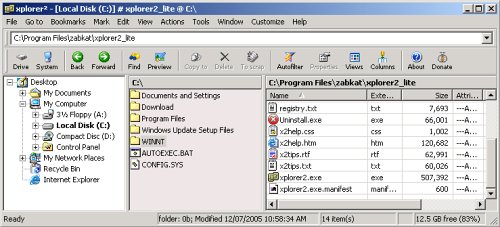
After all this time, Microsoft still don’t seem to have Windows Explorer just right - in fact, on the rare occasions that I use Windows Explorer these days I am usually frustrated by its poor usability. If you have the same distaste for Windows Explorer, then xplorer2 lite may be what you’re after. It is a lightweight Windows shell with an emphasis on usability and a philsophy of “efficiency through simplicity”.
License: “The free version is for private (home) or academic (school & university) use only. You cannot use it in any commercial context, including but not limited to: corporate, office, military, government etc. All commercial users must obtain a licence for the full version.”
13. PuTTY
Telnet/SSH client Linux, Windows
http://www.chiark.greenend.org.uk/~sgtatham/putty/
On the web you sometimes need to get your hands dirty at the command line of a server - then you’ll need to use Telnet or SSH, and PuTTY is a good quality no-nonsense Telnet/SSH client.
14. Treeline
Database thingy for Linux, Windows
http://www.bellz.org/treeline/index.html
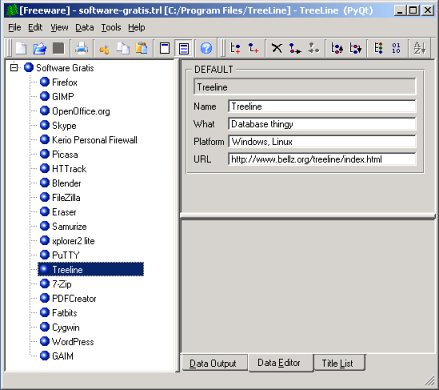
A free-form database? A PIM? And outliner? I dunno, but Treeline is a handy way to store bits and pieces of information - basically anything you can put into a tree structure. Each branch can hold several bits of information and the structure can be output in a variety of formats.
15. 7-Zip
File compression and decompression for Windows
http://www.7-zip.org/
[OPEN CD]
Unzip yourself with 7-Zip - just about any file format you can think of (ZIP, CAB, RAR, ARJ, GZIP, BZIP2, Z, TAR, CPIO, RPM and DEB) plus 7-Zip’s own 7z high compression format. I haven’t had the chance to test it but 7-Zip also claims to beat WinZip and PKZip on compression of ZIP and GZIP files.
“File Manager” and command line versions are available.
16. PDFCreator
Printing to PDF for Windows
http://sector7g.wurzel6.de/pdfcreator/index_en.htm
[OPEN CD]
To turn any Windows application into a lean, mean PDF-makin’ machine, PDFCreator is the go. Download it from SourceForge
17. Cygwin
Unix emulator for Windows
Are you dying to try out all the cool geek tools that Unix has to offer, but you just can’t shake-off the shackles of Microserfdom? Cygwin brings you almost everything Linux has to offer inside an emulator that runs in Windows. A great way to get a small taste of the Linux experience or to run any XWindow applications that you want to try out.
License: “Most of the tools are covered by the GNU GPL, some are public domain, and others have a X11 style copyright.”
18. WordPress
Online publishing for PHP
http://wordpress.org/
I’m cheating a bit here because you probably won’t install WordPress on your own computer rather it goes on the web server at your web site’s host. It’s an easy-to-use but very feature-rich tool for operating a weblog. But it’s more than that - it can be used as an entire web publishing framework, allowing multiple authors to collaborate on the online effort.
WordPress also has a plug-in architecture that allows third-party programmers to contribute extra features - and they do.
19. GAIM
Instant messaging client for Linux, Macintosh, Windows
http://gaim.sourceforge.net/
[OPEN CD]
Not being a huge fan of instant messaging (I’ve already got quite enough interruptions in my day, thanks all the same) I feel a bit of an imposter making a recommendation for an IM client. Anyway, GAIM claims compatibility with a swag of IM networks including ICQ, MSN Messenger, IRC, AIM, Yahoo!, and Jabber to name a few. Gaim allows simultaneous chat on multiple accounts on multiple networks, all in the one package.
20. Dia
A drawing program for Linux, Windows.
http://www.gnome.org/projects/dia/
Dia makes diagrams, with the aim of offering similar features to Microsoft Visio. Flowcharts, networks diagrams, entity-relationship diagrams, and even circuit diagrams are all candidates for Dia. Dia can export diagrams to Scalable Vector Graphics (SVG) and Encapsulated PostScript (EPS) file formats, but it is not able to directly import Visio files. Clever and creative types can also extend Dia by using SVG to add new shapes.
Documentation and tutorials are available on the project homepage, and more information on installing Dia on Windows can be found at http://dia-installer.sourceforge.net/.
First published: PC Update Aug 2005 (online version updated)
December 14th, 2005 at 7:18 pm
I liked your top 20 list. I would have added CCleaner and Startup Inspector for Windows. CCleaner cleans garbage files off a harddrive.
I also have Eraser and have never experienced any problems with it but thank you for the “heads up.” Do you know of a good alternative to Eraser?
October 8th, 2007 at 1:35 pm
Really good. Probably a list of 20 free software is a bit small considering all free-good software, but really nice.